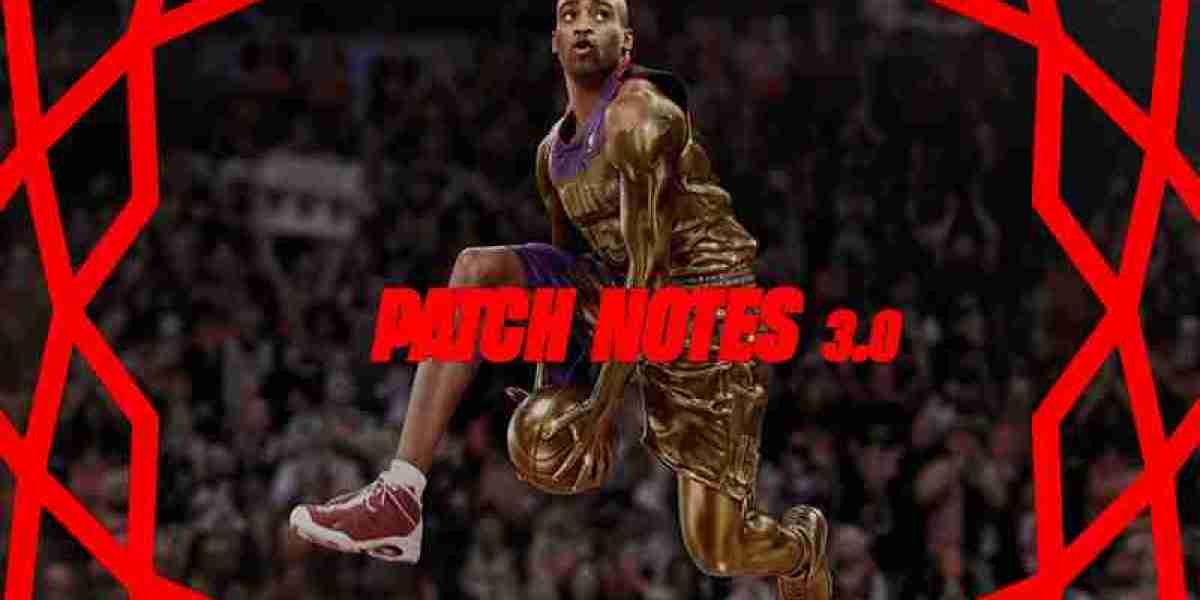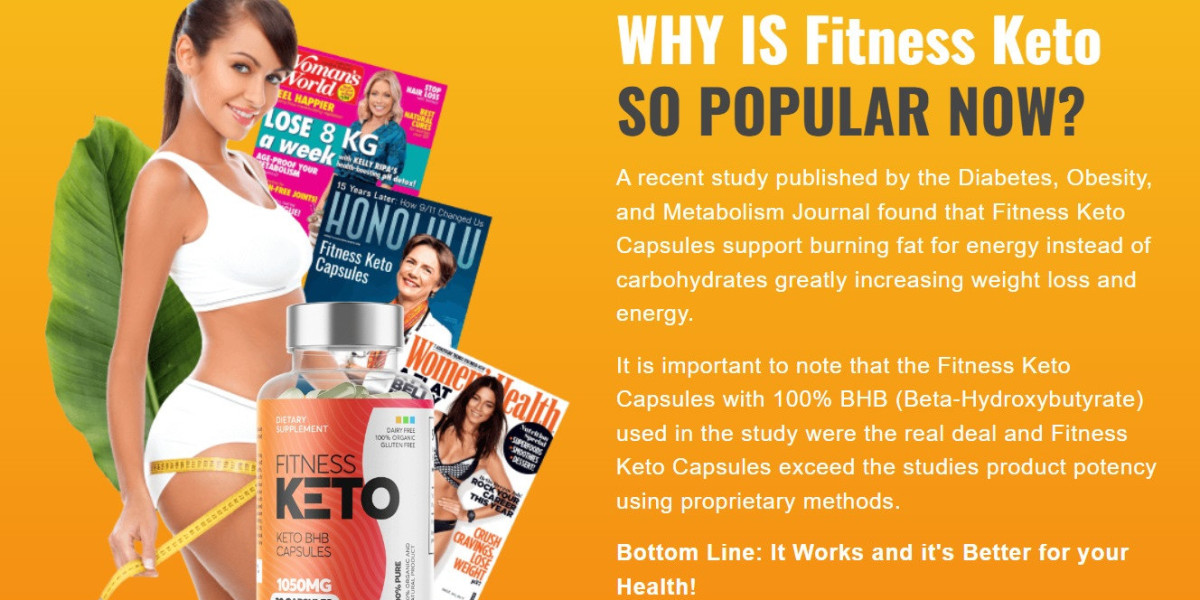Creating and managing a blog on your website has never been easier, thanks to Odoo’s intuitive Website Builder. Whether you’re a business owner looking to share valuable content, a marketing team aiming to engage your audience, or simply someone passionate about writing, Odoo provides all the tools you need to get your blog up and running seamlessly. Here’s how you can build a professional blog using Odoo Website Builder.
Why Use Odoo Website Builder for Your Blog?
Odoo’s Website Builder is a versatile, all-in-one platform that allows users to build, manage, and customize websites without any coding experience. With Odoo, creating a blog is straightforward and offers several advantages:
- User-Friendly Interface: Drag-and-drop functionality makes it easy to add blog posts, images, and elements to your page.
- Integrated CMS: You can manage content easily within Odoo, which is fully integrated with other modules like CRM, eCommerce, and inventory.
- SEO Tools: Odoo provides built-in tools to optimize your blog for search engines, ensuring your content is discoverable.
- Responsive Design: Your blog will look great on any device with Odoo’s responsive themes and templates.
- Rich Media Support: Easily embed videos, images, and social media content to enhance your posts.

How to Create a Blog in Odoo Website Builder
Let’s walk through the process of setting up your blog using Odoo Website Builder:
1. Access Odoo Website Builder
To get started, log in to your Odoo account and navigate to the Website app. If you don’t have a website yet, Odoo will prompt you to create one. Once your website is set up, you can begin adding a blog.
2. Choose a Blog Template
Once you’re in the Website Builder, click on the Blog option under the “Website” section. Odoo offers various blog templates to choose from, allowing you to select the one that best suits your business or style.
- Choose a template with a clean, professional layout.
- You can always customize the design later, so don’t stress too much about the initial selection.
3. Customize Your Blog Page
The next step is to customize the design and structure of your blog page. Odoo’s drag-and-drop editor makes this process easy:
- Change the header: Add your logo, navigation menu, and site title.
- Add sections: You can add additional sections for about, latest posts, social media buttons, and more.
- Modify colors and fonts: Choose the colors and typography that match your branding.
You can also add any widgets or apps (like an Instagram feed or newsletter signup) that will help engage your audience.
4. Create Blog Posts
Now, let’s focus on writing and publishing your blog posts:
- Go to the “Posts” section: Once in the blog module, click on Create to begin writing a new post.
- Add a title: Your title should be catchy and informative.
- Write the content: Use the built-in editor to format your content. You can add headings, bold or italicize text, insert images, and even embed videos or other media.
- SEO optimization: Odoo allows you to input metadata, including meta titles and descriptions, for each post. This helps improve your search engine ranking.
- Add tags and categories: Organize your posts using tags and categories to make it easier for readers to find related content.
- Schedule and Publish: You can either publish your post immediately or schedule it for later.
5. Promote Your Blog
Once your blog is live, it’s time to promote it to your audience:
- Share on Social Media: Easily share your posts on Facebook, Twitter, LinkedIn, and other platforms by using the social sharing options in Odoo.
- Email Campaigns: Odoo’s integrated email marketing tools let you create targeted campaigns to notify subscribers about new blog posts.
- Enable Comments: Allow visitors to engage with your content by enabling the comments section on your blog posts.
6. Track Blog Performance
With Odoo’s built-in analytics, you can track how your blog is performing. Monitor page views, the number of social shares, and visitor interactions. This data will help you optimize your content and understand what resonates best with your audience.
Key Features to Enhance Your Blog with Odoo Website Builder
- Customizable Blog Design: With Odoo’s flexibility, you can tweak your blog’s layout, style, and design to reflect your brand identity.
- Integrated eCommerce: If you’re running an online store, you can add product recommendations, related products, and links within your blog posts to increase conversions.
- Responsive Design: Ensure that your blog is mobile-friendly. Odoo’s website builder automatically adjusts the design to suit any screen size.
- Multi-Language Support: Odoo offers multilingual support, so you can publish your blog posts in multiple languages to reach a broader audience.
- Comments & Social Sharing: Enable comments to foster a community, and make it easy for readers to share posts via social media.
Best Practices for Blog Content in Odoo
To make the most of your blog, consider these tips:
- Be Consistent: Post regularly to keep your audience engaged.
- Focus on Quality: Write well-researched, insightful, and valuable content for your readers.
- Use Visuals: Add images, infographics, and videos to break up the text and make your blog visually appealing.
- Engage with Your Audience: Respond to comments and encourage feedback to build a relationship with your readers.
Conclusion
Odoo Website Builder is a powerful tool for creating and managing your blog with ease. Whether you’re a small business or a large enterprise, Odoo makes it simple to establish a professional online presence. By following this guide, you can create a blog that not only looks great but also drives engagement and helps you connect with your audience.
Start building your blog today and watch as it grows into a valuable resource for your readers and a tool for boosting your brand’s visibility online.