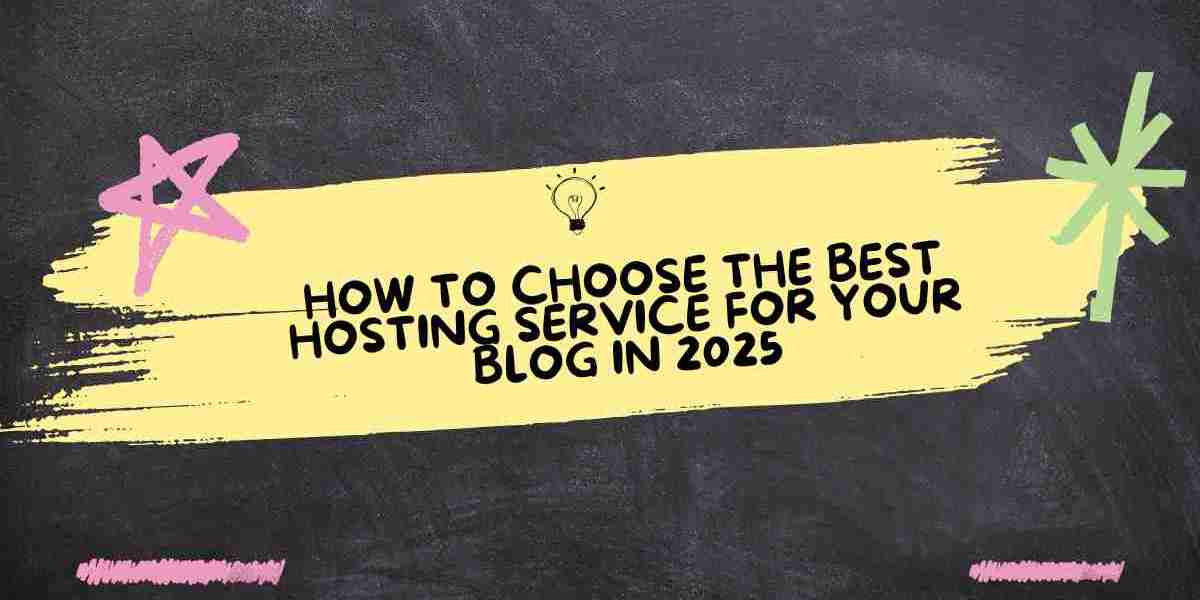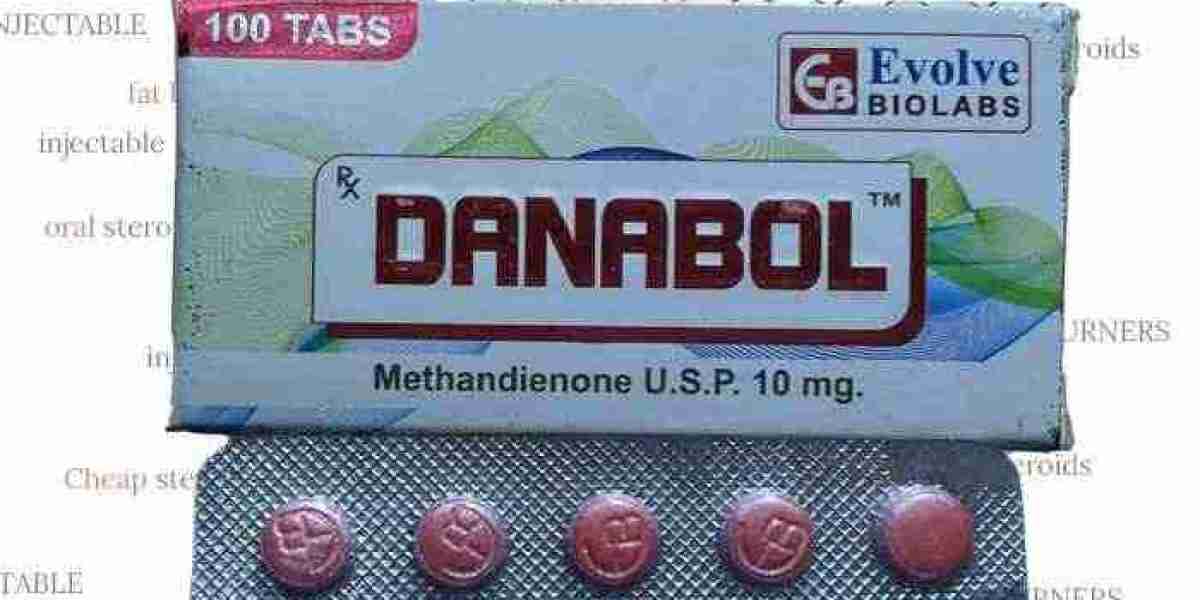Introduction
Choosing the right web host is one of the most important decisions you'll make when starting or growing your blog. Your web hosting provider directly impacts your blog’s performance, security, uptime, and scalability. Whether you're a beginner or a seasoned blogger, selecting a web host that aligns with your needs can make all the difference in your blog’s success. In this detailed guide, we’ll walk you through the factors you need to consider when choosing the right web host for your blog in 2025, along with answers to some frequently asked questions (FAQs) to help you make an informed decision. Learn about hostings types, performance, security, and top hosting providers to boost your blog's success.
Why Choosing the Right Web Host is Crucial
Before diving into the specifics of how to choose a web host, it’s important to understand why this decision matters. The right web host can offer a smooth and efficient blogging experience, while the wrong one can lead to slow load times, poor security, frequent downtime, and technical headaches. Here’s why your choice of web hosting is critical:
Performance and Speed: A slow website can drive visitors away. If your blog doesn’t load quickly, you’ll lose traffic, engagement, and ultimately, revenue.
Security: A secure hosting provider ensures your blog, user data, and content are protected from malicious attacks, cyber threats, and data breaches.
Uptime Guarantee: Downtime is the enemy of any blog. Your hosting provider should guarantee that your website will be online and accessible with minimal outages.
Scalability: As your blog grows, so will your hosting needs. A good web host will provide easy upgrades to ensure your site can handle increased traffic and functionality.
1. Understand Your Blog's Needs
The first step to finding the right web host for your blog is understanding your specific requirements. Depending on your blog's size, traffic volume, and technical expertise, different hosting options will suit you best. Let’s explore some of the hosting types available:
Shared Hosting
Shared hosting is the most common and affordable type of web hosting, making it ideal for beginners and small blogs. With shared hosting, your blog shares server resources (such as CPU, memory, and storage) with other websites. While it’s budget-friendly, it can be slower and less reliable than other hosting options, especially if other websites on the server experience traffic spikes.
VPS (Virtual Private Server) Hosting
VPS hosting offers more resources and flexibility compared to shared hosting. In a VPS setup, your website is hosted on a virtual server, which means you get dedicated resources without the high cost of a dedicated server. VPS is a good option for medium-sized blogs that need better performance but don’t require a full dedicated server.
Dedicated Hosting
With dedicated hosting, your website has an entire server to itself. This option is best for large, high-traffic blogs that need maximum performance, control, and customization. However, it’s also the most expensive option and requires more technical expertise to manage.
Managed WordPress Hosting
If you’re using WordPress for your blog, managed WordPress hosting is a specialized service that takes care of the technical aspects of hosting, including updates, backups, security, and performance optimization. This option is perfect for bloggers who want to focus on content creation rather than server management.
Cloud Hosting
Cloud hosting is an innovative hosting solution that allows your blog to be hosted on multiple servers instead of a single physical server. This offers great scalability and flexibility, making it ideal for growing blogs with fluctuating traffic. Cloud hosting typically comes with high availability and performance.
2. Consider Performance and Speed
Website speed is a critical factor for both user experience and SEO. Studies have shown that users abandon websites that take more than 3 seconds to load, and Google also considers page speed as a ranking factor. Slow websites are more likely to have higher bounce rates and lower conversion rates.
When evaluating a web host, consider the following factors for performance and speed:
SSD Storage: Choose a hosting provider that uses SSD (Solid-State Drive) storage instead of traditional HDDs. SSDs are faster, which translates to quicker loading times.
Data Center Location: The closer the data center is to your target audience, the faster your website will load. Many top hosting providers have multiple data centers globally.
Content Delivery Network (CDN): Some hosting services offer a CDN, which caches your content across multiple servers worldwide to improve website speed.
Uptime Guarantee: Look for a hosting provider that offers a high uptime guarantee—ideally 99.9% or higher. Downtime can cost you visitors and potential revenue, so reliability is a must.
3. Evaluate Security Features
Security is non-negotiable when it comes to web hosting. Cyberattacks, malware, and hacking attempts are common threats that can compromise your blog and user data. Here’s what to look for in terms of security features:
SSL Certificates: SSL (Secure Sockets Layer) certificates encrypt data between your website and visitors, making it an essential feature for any blog, especially if you collect personal information like email addresses.
Firewalls and Malware Protection: Choose a host that offers built-in security features like firewalls, malware scanning, and protection against DDoS (Distributed Denial of Service) attacks.
Automatic Backups: A good hosting provider will back up your website regularly. In case of a security breach or data loss, you can restore your blog to a previous state.
Two-Factor Authentication: For added security, choose a hosting provider that offers two-factor authentication (2FA) for logging into your hosting account.
4. Check Customer Support
Excellent customer support is essential, especially for bloggers who don’t have technical expertise. Hosting issues can arise at any time, and you need to know that help is available when you need it. Look for hosting providers that offer 24/7 support via multiple channels, such as live chat, phone, and email.
Response Time: Test how quickly the support team responds to your inquiries.
Knowledgeable Staff: Ensure the support team is knowledgeable and can assist with both technical and non-technical issues.
Support Availability: Look for a hosting provider that offers round-the-clock support, especially if you’re running a global blog with visitors from different time zones.
5. Consider the Pricing and Value
While affordability is important, it’s essential not to base your decision solely on the cost. Cheaper hosting plans may come with limited resources, slower speeds, or fewer features. Consider what you’re getting for your money, and think about the long-term costs as well.
Introductory Offers vs. Renewal Rates: Many hosting providers offer attractive introductory rates that increase upon renewal. Always check renewal rates to avoid surprises.
Hidden Fees: Be aware of additional charges, such as domain registration, SSL certificates, and backups.
Free Trials and Money-Back Guarantee: Many hosting services offer a 30-day money-back guarantee, so you can try their services risk-free.
6. Scalability
Your blog will likely grow over time, so it’s important to choose a hosting provider that can scale with your needs. Look for a host that offers the flexibility to upgrade your plan as your traffic increases or your requirements change. Scalability options may include:
Upgrading to a more powerful server or higher-tier hosting plan.
Adding more storage, bandwidth, or resources as your site grows.
Switching from shared hosting to VPS, dedicated hosting, or cloud hosting as needed.
Top Web Hosting Providers for Blogs in 2025
Here are some of the best web hosting providers for bloggers in 2025:
1. Bluehost
Bluehost is a popular choice for beginners, offering reliable performance, excellent customer support, and easy integration with WordPress.
2. SiteGround
SiteGround is known for its top-tier customer support and high-performance hosting, making it a great option for bloggers who need reliable service.
3. WP Engine
WP Engine is a premium managed WordPress hosting provider that offers excellent speed, security, and automatic backups.
4. HostGator
HostGator is known for its affordable pricing, easy-to-use interface, and scalability, making it an excellent choice for small to medium-sized blogs.
5. A2 Hosting
A2 Hosting is well-regarded for its speed, performance, and customer support, offering a great solution for bloggers who prioritize website speed.
FAQs
Q1: What type of hosting is best for a beginner blog?
For beginners, shared hosting is the most affordable and easiest option. Bluehost and HostGator are excellent choices for new bloggers.
Q2: How much bandwidth do I need for my blog?
The bandwidth you need depends on your blog’s traffic. Most bloggers will be fine with 10GB-50GB of bandwidth per month, but high-traffic sites may need more.
Q3: Do I need to buy an SSL certificate for my blog?
Yes, SSL is essential for security, especially if you collect personal data or run an e-commerce site. Some hosting providers include an SSL certificate for free.
Q4: How often should I back up my blog?
Backups should be done regularly—daily or weekly, depending on how frequently you update your blog. Many hosting providers offer automated backup options.
Q5: What’s the difference between VPS hosting and dedicated hosting?
VPS hosting offers dedicated resources within a shared server environment, while dedicated hosting gives you an entire server to yourself. VPS is more affordable, while dedicated hosting offers more power and control.
Conclusion
Choosing the right web hosting service is a critical step in creating a successful blog. By understanding your hosting needs, considering performance, security, customer support, pricing, and scalability, you can make an informed decision that ensures your blog runs smoothly and efficiently. With the right hosting provider, you’ll be well on your way to blogging success in 2025 and beyond. Technologists collaborate with other professionals to create technological solutions for real-world problems.