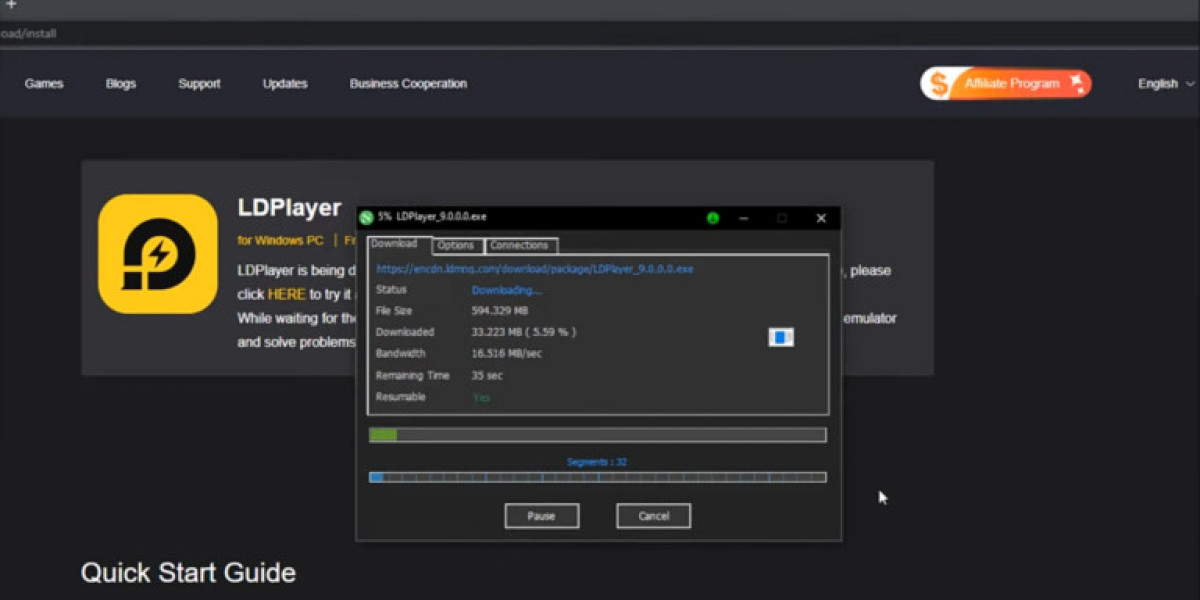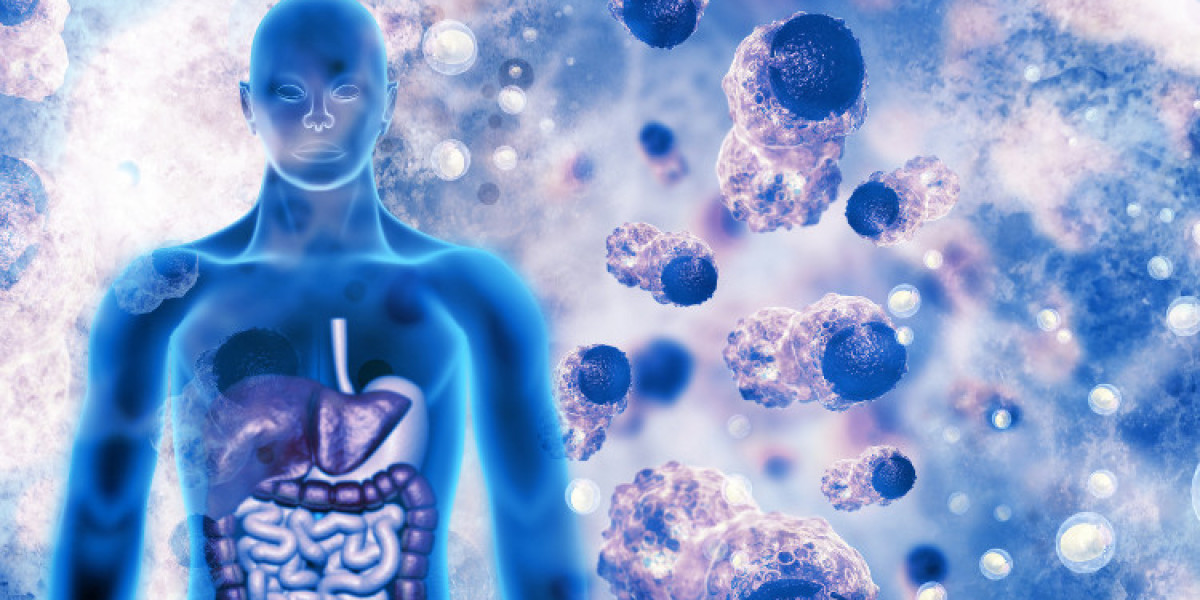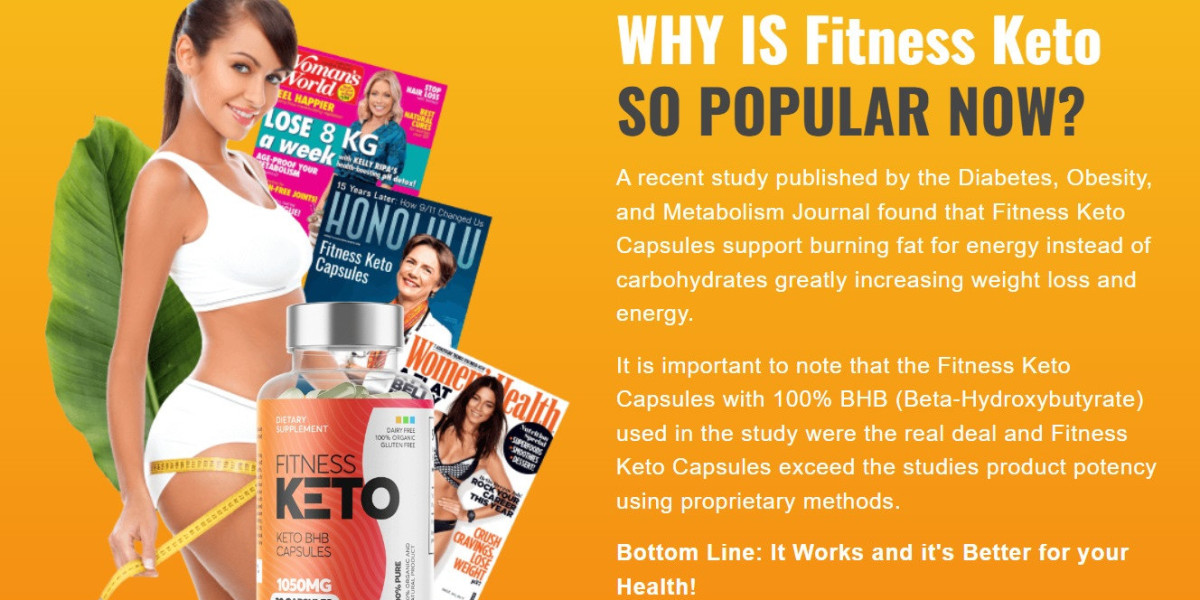Android emulators are essential tools for users looking to run Android apps and games on a PC. Whether you're a developer testing applications, a gamer wanting to play mobile games on a larger screen, or someone seeking the flexibility of using mobile apps on a computer, finding the best Android emulator is key. Speed and compatibility are two critical factors to consider when choosing an emulator, ensuring smooth performance without compromising your experience. Below, we explore some of the top picks for Best Android Emulator for PC, highlighting their strengths in speed, compatibility, and ease of use.
LDPlayer is a highly popular Android emulator, particularly for gamers. With its lightweight design and efficient resource management, LDPlayer provides a fast and seamless gaming experience on PCs, even for high-performance mobile games. It supports a wide range of Android games, including PUBG Mobile, Call of Duty Mobile, and Garena Free Fire. LDPlayer is known for its customizable key mapping, making it easy to play games with a keyboard and mouse. Additionally, its multi-instance feature allows users to run multiple games or apps simultaneously, making it perfect for multitaskers. LDPlayer is compatible with both Intel and AMD processors, ensuring smooth performance on most modern PCs.
BlueStacks is one of the oldest and most widely used Android emulators, well-regarded for its high compatibility with a vast array of Android apps and games. It offers a user-friendly interface and is regularly updated to support the latest Android versions. BlueStacks is optimized for both gaming and productivity, allowing users to run everything from games to social media and productivity apps like WhatsApp and Instagram. It also offers a wide range of features like key mapping, game controls, and performance optimization tools. BlueStacks supports multiple instances, making it easy to run several apps simultaneously. While it may consume more resources than lighter emulators like LDPlayer, its robust compatibility makes it a top choice for users seeking a reliable, feature-rich experience.
NoxPlayer strikes a balance between speed and flexibility, offering a smooth performance for both gaming and non-gaming apps. This emulator is optimized for fast load times, ensuring that apps and games run without lag or delays. NoxPlayer is compatible with Android versions up to 9.0 and supports advanced features like script recording and keyboard mapping. It also allows users to customize CPU and RAM usage based on their PC’s specifications, making it adaptable to different hardware setups. Whether you're a gamer or someone looking to use Android apps on your PC, NoxPlayer delivers reliable performance across a variety of use cases.
MEmu stands out for its multi-instance support, allowing users to run multiple apps or games at once with ease. It's an excellent choice for gamers and app developers who need to test or run various applications simultaneously. MEmu offers a smooth and stable performance and supports both Intel and AMD processors, making it compatible with most PCs. With support for high frame rates, fast load times, and excellent app compatibility, MEmu is a great all-rounder emulator that provides a balance between speed and efficiency.
Choosing the best Android emulator for your PC depends on your specific needs. LDPlayer is perfect for gamers seeking speed and customization, while BlueStacks offers broad compatibility and a user-friendly interface. NoxPlayer provides a balance of speed and flexibility, and MEmu excels in multi-instance performance. Each of these emulators offers unique advantages, making them top picks for running Android apps and games on a PC with speed and compatibility.