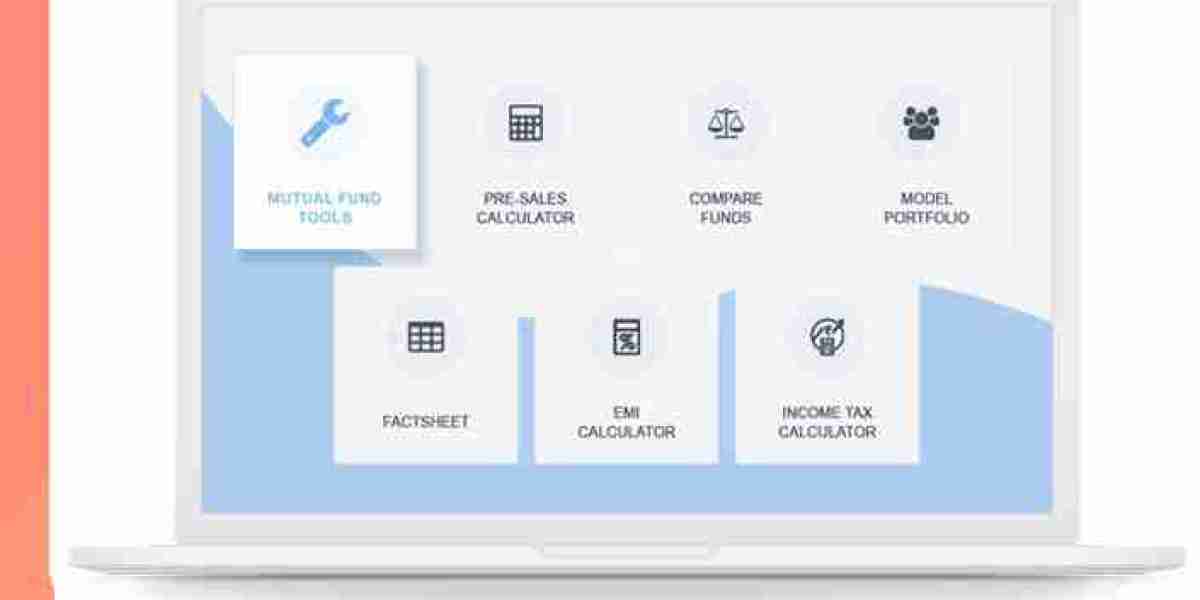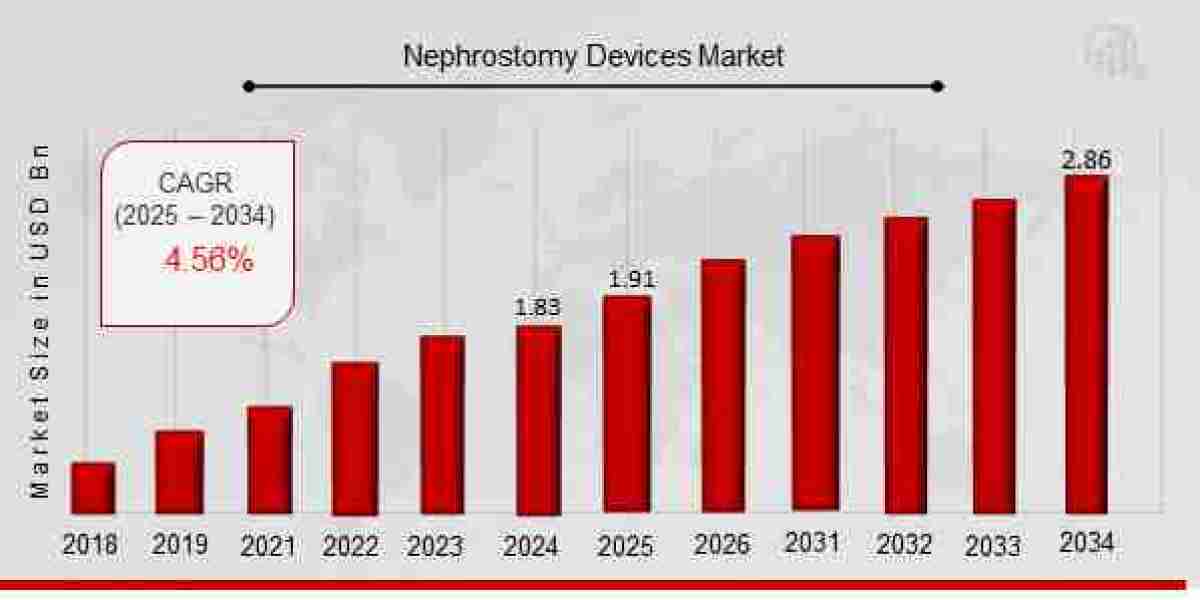When it comes to creating a custom web app for your website, the process can seem complex at first glance. But by breaking it down into manageable steps, you can turn your ideas into a functional, user-friendly application. A custom web app doesn’t just enhance functionality; it provides solutions specific to your business needs, improves user engagement, and supports long-term growth.
This guide outlines the entire process, from ideation to deployment, offering you actionable steps to build your custom web app efficiently.
Define Your Purpose and Objectives
Before diving into development, you need to understand the purpose of your web app. Clearly define:
- What problem it will solve for users?
- How it aligns with your business goals.
- The target audience.
Start by creating a list of essential features and functionalities. These should address user needs while also being scalable for future growth. For instance, if you’re an online retailer, a custom web app might help streamline inventory management or offer a more personalized shopping experience.
Conduct Market and User Research
Understanding your audience is a crucial part of creating a successful web app. Research your competitors and analyze user behavior patterns to identify gaps in the market. Tools like Google Analytics, user surveys, and heatmaps can provide valuable insights.
Questions to ask during research include:
- What are the pain points users face?
- Which features are most valuable to them?
- How can your app stand out?
Create user personas to visualize your audience and design features that meet their specific needs.
Choose the Right Technology Stack
The technology stack you choose will determine your web app’s scalability, performance, and security. Key components of a technology stack include:
- Frontend: Use modern frameworks like React.js, Vue.js, or Angular for a dynamic user interface.
- Backend: Opt for robust technologies like Node.js, Django, or Ruby on Rails.
- Database: Select a database system such as MySQL, PostgreSQL, or MongoDB based on your data structure needs.
Ensure your stack supports responsive design to provide a seamless experience across devices.
Plan the Architecture and Design
A well-structured architecture ensures the smooth functioning of your app. Consider:
- Monolithic vs. Microservices Architecture: For small apps, monolithic may suffice, but microservices are better for scalability.
- REST or GraphQL API: Choose the one that aligns with your data needs and development goals.
Simultaneously, focus on the design. A visually appealing and intuitive interface is critical for user retention. Tools like Figma and Adobe XD can help you create wireframes and prototypes to visualize the final product.
Begin Development
The development process can be divided into two main parts:
- Frontend Development: Focus on creating an engaging and user-friendly interface. Implement responsive design principles to ensure compatibility with various devices.
- Backend Development: Build a secure and efficient backend to handle data, user authentication, and integrations.
Follow best practices like version control with Git, modular coding, and regular testing to ensure smooth progress.
Implement Security Measures
Web security should be a priority. To safeguard your app:
- Use HTTPS to encrypt data transmission.
- Implement authentication protocols like OAuth or JWT.
- Regularly update libraries and dependencies to minimize vulnerabilities.
- Conduct penetration testing to identify potential risks.
Test Thoroughly
Testing is vital to ensure your app functions as intended. Use a combination of:
- Unit Testing: Test individual components.
- Integration Testing: Ensure all parts of the app work together.
- User Acceptance Testing (UAT): Gather feedback from real users to identify usability issues.
Automated testing tools like Selenium or Cypress can help speed up the process without compromising accuracy.
Deploy and Monitor
Once testing is complete, deploy your app using reliable hosting services like AWS, Google Cloud, or Azure. Establish a Continuous Integration/Continuous Deployment (CI/CD) pipeline to facilitate regular updates and fixes.
Monitor the app’s performance post-deployment with tools like Google Lighthouse or New Relic. Set up analytics to track user engagement and identify areas for improvement.
Gather Feedback and Iterate
After launch, gather feedback from users and stakeholders. Use this information to make necessary improvements and introduce new features. A successful web app evolves based on user needs and technological advancements.
Best Practices for Developing a Custom Web App
To ensure your project’s success, follow these best practices:
- Prioritize simplicity and usability in design.
- Focus on scalability to accommodate future growth.
- Optimize for speed and performance.
- Ensure compatibility across browsers and devices.
- Regularly update the app to maintain security and functionality.
Common Challenges and How to Overcome Them
Building a custom web app isn’t without its challenges. Some common issues include:
- Scope Creep: Avoid adding unnecessary features by adhering to your original plan.
- Budget Constraints: Plan your resources carefully and choose cost-effective tools.
- Performance Issues: Optimize code and use caching techniques to ensure smooth performance.
- User Retention: Offer value through intuitive design and meaningful functionality.
Benefits of Custom Web Apps for Your Website
Custom web apps offer several advantages, such as:
- Personalization: Tailor features to specific user needs.
- Improved Efficiency: Automate processes and reduce manual workload.
- Seamless Integration: Connect with existing tools and platforms.
- Scalability: Grow your app as your business expands.
- Enhanced User Experience: Provide a solution that directly addresses user pain points.
Conclusion
Building a custom web app for your website can significantly improve functionality, address user needs, and support business growth. By following a structured approach—starting with planning, continuing through development, and finishing with testing and iteration—you can create a successful application that stands out in today’s digital landscape.
Partner with Web Craft Pros for end-to-end development services that help bring your vision to life. Contact us today to start your project!