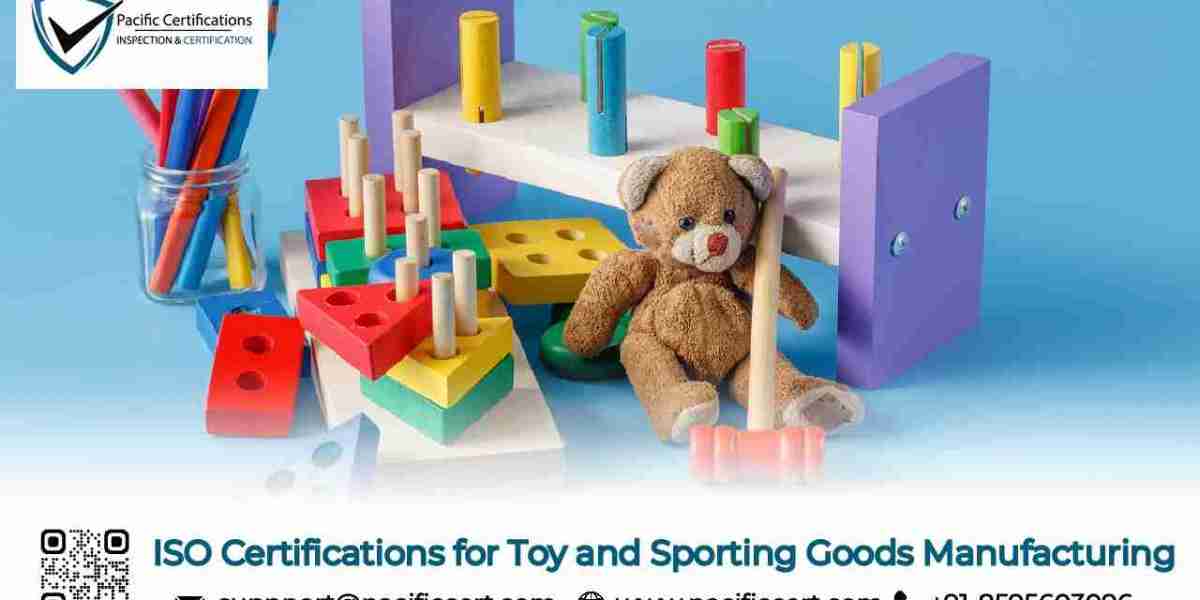Introduction
In today’s fast-paced, tech-driven world, digital business cards are emerging as a modern alternative to traditional paper cards. With the increasing use of smartphones and digital platforms, businesses and professionals are exploring new ways to connect and share their information efficiently. But are digital business cards the right choice for everyone? In this article, we’ll explore the advantages and disadvantages of digital business cards to help you decide if they suit your needs.
What Are Digital Business Cards?
Digital business cards are electronic versions of traditional paper business cards. They contain essential information like your name, title, company, contact details, and links to social media profiles or websites. These cards can be shared via email, text, QR codes, or specialized apps, making them a convenient tool for networking in the digital age. Unlike physical cards, digital business cards offer interactive features like clickable links, videos, and more.
Pros of Digital Business Cards
3.1. Eco-Friendly and Sustainable
One of the most significant advantages of digital business cards is their environmental impact. Traditional business cards contribute to deforestation and waste, as millions are printed and discarded every year. Digital cards eliminate the need for paper and ink, making them an eco-friendly choice for environmentally conscious professionals.
3.2. Cost-Effective
While designing and printing physical business cards can be costly, digital cards often require minimal investment. Many platforms offer free or low-cost options for creating and sharing digital cards. This affordability makes them an attractive option for startups and small businesses with limited budgets.
3.3. Easy to Share
Sharing a digital business card is as simple as sending a link or scanning a QR code. This ease of use is especially beneficial during virtual meetings, conferences, or events where physical cards may not be practical. With just a few taps, you can share your card with multiple people at once.
3.4. Highly Customizable
Digital business cards allow for endless customization. You can include your company logo, brand colors, and unique design elements to create a card that reflects your professional identity. Additionally, interactive features like clickable links to your portfolio, social media accounts, or booking pages can enhance your card’s functionality.
3.5. Real-Time Updates
Unlike traditional cards, which become obsolete when your contact information changes, digital cards can be updated in real-time. This feature ensures that recipients always have access to your most current information, reducing the risk of missed opportunities due to outdated details.
3.6. Interactive Features
Digital business cards can include interactive elements such as videos, animations, and links to online resources. These features not only make your card more engaging but also provide recipients with additional context about your work or services.
3.7. Enhanced Networking
Digital cards can integrate with CRM (Customer Relationship Management) systems, making it easier to track and manage your contacts. Some platforms even offer analytics, allowing you to see who has viewed your card and how they interacted with it. This data can be invaluable for improving your networking strategy.
Cons of Digital Business Cards
4.1. Dependence on Technology
Digital business cards rely heavily on technology. If you or your recipient encounter technical issues, such as poor internet connectivity or device malfunctions, it can hinder the sharing process. This dependency can be a drawback in situations where technology is not readily accessible.
4.2. Limited Accessibility for Non-Tech Users
Not everyone is comfortable with digital tools. Older generations or individuals who are not tech-savvy may find digital business cards confusing or difficult to use. This limitation can restrict your ability to connect with certain audiences.
4.3. Data Privacy Concerns
Sharing digital business cards involves exchanging personal information electronically, which raises privacy and security concerns. There’s always a risk of your information being misused, hacked, or shared without your consent. Ensuring that the platform you use has robust security measures is crucial.
4.4. Device Compatibility Issues
Digital business cards may not always work seamlessly across different devices or platforms. For instance, a card designed for iOS might not display correctly on Android devices. These compatibility issues can create barriers to effective communication.
4.5. Potential for Overloading Information
The ability to include extensive details on digital cards can be a double-edged sword. While additional information can be useful, overcrowding your card with too much content can overwhelm recipients and detract from its primary purpose.
Comparing Digital and Physical Business Cards
Digital Business Cards
Advantages:
Eco-friendly
Cost-effective
Easy to share and update
Interactive features
Analytics and CRM integration
Disadvantages:
Dependence on technology
Accessibility issues for non-tech users
Data privacy concerns
Physical Business Cards
Advantages:
Tangible and easy to distribute
Widely understood and accepted
No dependence on technology
Disadvantages:
Limited customization
Difficult to update
Environmental impact
Tips for Creating Effective Digital Business Cards
Keep It Simple: Avoid overcrowding your card with excessive information. Include only the essentials, such as your name, title, company, contact details, and key links.
Use High-Quality Visuals: Incorporate your brand’s colors, logo, and professional images to create a polished, visually appealing design.
Include Interactive Features: Add clickable links to your website, portfolio, or social media accounts to enhance functionality.
Optimize for Different Devices: Ensure your card displays correctly on various devices and platforms to avoid compatibility issues.
Prioritize Privacy: Choose a platform with robust security measures to protect your data and the information you share with others.
Test Before Sharing: Double-check your card’s design and functionality before sharing it to ensure a seamless experience for recipients.
Conclusion
Digital business cards are a modern, versatile, and eco-friendly alternative to traditional business cards. They offer numerous advantages, such as cost-effectiveness, real-time updates, and enhanced networking capabilities. However, they also come with challenges, including reliance on technology, privacy concerns, and accessibility issues for non-tech users. By weighing the pros and cons and following best practices for design and functionality, you can decide whether digital business cards are the right choice for your professional needs.