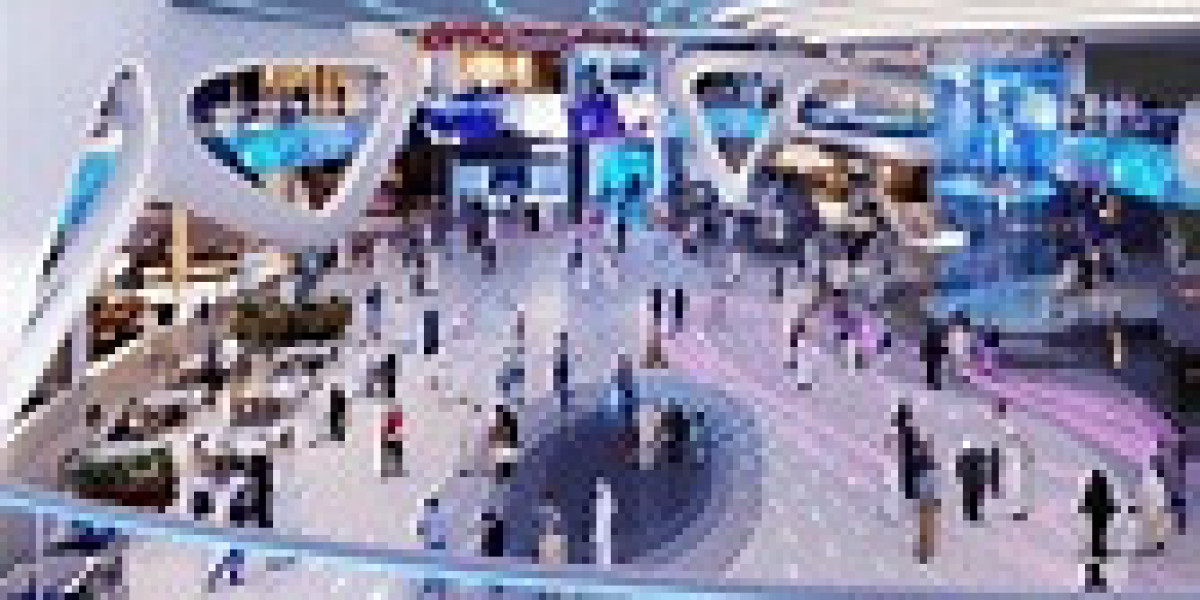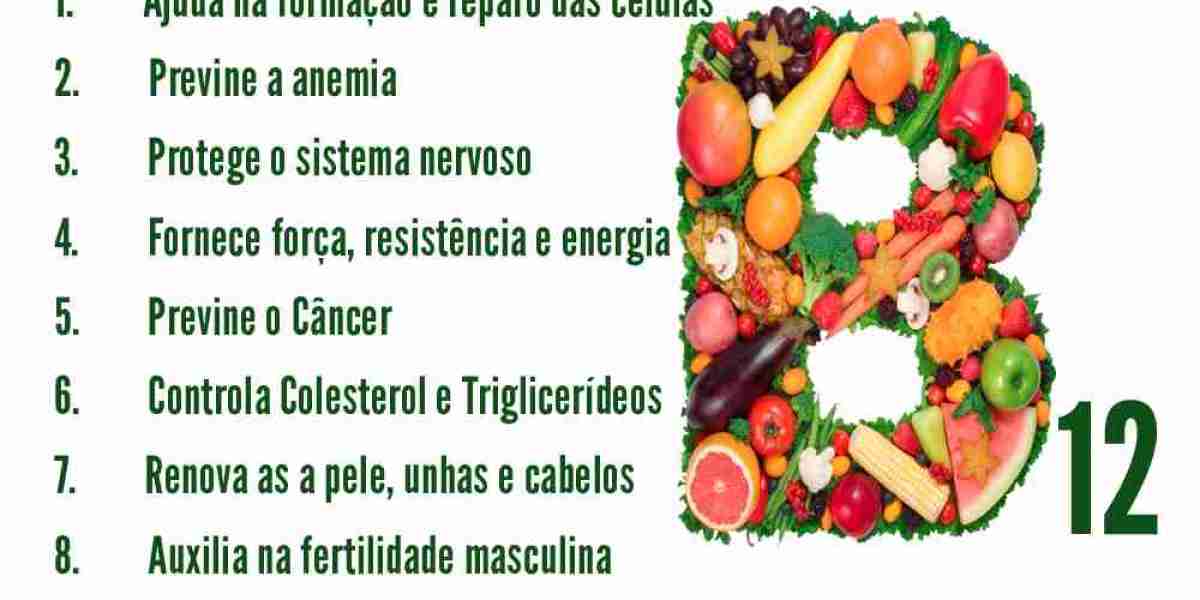In the fast-paced world of business, communication and collaboration are crucial for success. As companies grow, the need for a robust platform where employees, clients, and stakeholders can share, discuss, and manage ideas becomes even more important. This is where Odoo Discuss shines as a powerful tool in the Odoo ecosystem, providing a space for conversations and idea sharing.

What is Odoo Discuss?
Odoo Discuss is a feature within the Odoo suite that facilitates real-time communication between teams. It is an integrated communication platform designed to enhance collaboration, streamline information exchange, and foster a dynamic working environment. With its easy-to-use interface and powerful features, Odoo Discuss enables businesses to keep conversations, ideas, and feedback centralized in one platform, eliminating the chaos of fragmented communication tools.
Key Features of Odoo Discuss
- Real-Time Messaging Odoo Discuss allows you to communicate in real-time, enabling instant messaging with colleagues, clients, and teams. You can send direct messages, create channels for group discussions, and share information without any delays. This ensures that ideas and decisions are communicated quickly, improving productivity and decision-making.
- Centralized Conversations One of the most notable features of Odoo Discuss is the ability to centralize all communication within the Odoo system. Whether it’s an internal team discussion or a client feedback conversation, all messages are stored in one place, making it easy to refer back to previous conversations. This helps maintain a record of important discussions and decisions made over time.
- Channels for Team Collaboration With Odoo Discuss, you can create dedicated channels for different teams, projects, or departments. Channels serve as a focused space for discussing specific topics or tasks, allowing team members to stay on track with their objectives. Whether it’s sales, marketing, or development, each team can have its own channel for seamless communication.
- Notifications and Alerts Stay informed with Odoo Discuss’s notification system. You will be alerted whenever someone mentions you in a conversation or posts something important in your team’s channel. These timely notifications help you stay up-to-date with ongoing discussions and ensure that you never miss critical updates.
- Attachment Sharing Collaboration often requires the sharing of documents, images, and files. With Odoo Discuss, you can easily share attachments, such as presentations, reports, spreadsheets, and even photos, directly within conversations. This ensures that all team members have access to the necessary resources to make informed decisions and take action.
- Integration with Other Odoo Apps Odoo Discuss is tightly integrated with other Odoo applications. This means that discussions and ideas are not siloed, but instead, they are linked to relevant projects, sales orders, or tasks. This integration allows you to easily access related data and take action directly from the discussion platform.
Why Odoo Discuss is Important for Your Business
- Improved Communication and Collaboration By using Odoo Discuss, your teams will experience smoother communication and collaboration. No more searching through multiple email threads or trying to recall where you had the last conversation about a particular topic. Everything is neatly organized in channels and direct messages, ensuring that communication flows effortlessly.
- Faster Decision Making The ability to quickly share ideas and get instant feedback is a game-changer in today’s fast-moving business world. With Odoo Discuss, decisions are made faster, leading to increased productivity. Whether it’s brainstorming a new product idea or addressing a customer issue, the faster you communicate, the quicker you can act.
- Better Organization Odoo Discuss helps organize conversations by topic, team, or project. This structure makes it easier to track ongoing discussions and ensures that important information does not get lost in the shuffle. The search functionality further helps you find past conversations and decisions with just a few clicks.
- Increased Transparency When teams and clients use Odoo Discuss, there is greater visibility into ongoing conversations and decisions. This transparency helps to build trust and ensures that everyone is on the same page. Additionally, by centralizing all communication within the Odoo system, it’s easier to maintain a history of all interactions for future reference.
- Seamless Integration with Business Operations Since Odoo Discuss is a part of the Odoo suite, it integrates seamlessly with other Odoo modules like Project Management, Sales, CRM, and Accounting. This integration enhances collaboration between different departments and ensures that discussions are aligned with your business operations. For example, when a team member shares an update on a project, others can quickly access the associated tasks, deadlines, or customer information.
How to Use Odoo Discuss Effectively
- Create Channels for Specific Topics or Teams Set up channels for specific projects, departments, or even casual discussions. This helps keep conversations focused and organized, ensuring that messages don’t get lost in a general chat.
- Leverage Direct Messages for Quick Communication For personal conversations or urgent matters, use direct messages to communicate privately with colleagues. This allows for quick, one-on-one discussions without cluttering group channels.
- Set Up Alerts and Notifications Customize your notification settings to stay informed about the conversations that matter most to you. You can receive notifications for mentions, messages, or updates in important channels.
- Share Files and Resources Directly in Conversations Take advantage of the attachment feature to share files directly within conversations. This ensures that everyone has access to the same documents and resources, making collaboration more efficient.
- Integrate with Other Odoo Apps Make the most out of Odoo Discuss’s integration with other Odoo apps. Use it to connect discussions with relevant tasks, sales orders, or customer data, making collaboration more efficient and effective.
Conclusion
Odoo Discuss is more than just a messaging tool; it’s a vital part of the Odoo ecosystem that enhances communication, collaboration, and decision-making. By centralizing all discussions, integrating with other Odoo apps, and providing powerful features like real-time messaging and file sharing, Odoo Discuss helps businesses create a more connected, transparent, and efficient working environment.
Whether you’re a small business looking to improve team collaboration or a large enterprise aiming to streamline communication across departments, Odoo Discuss is the solution you need. Start using Odoo Discuss today to take your business communication to the next level!