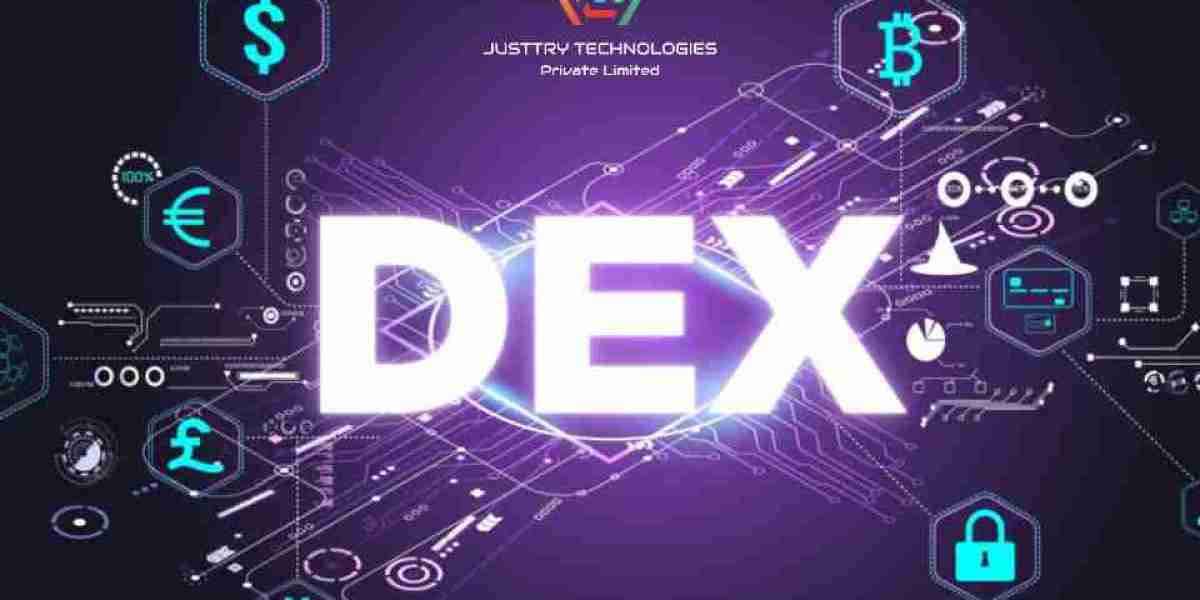With mobile technology evolving rapidly, traditional SIM cards are slowly being replaced by eSIMs, which offer a more flexible and convenient way to manage mobile services. If you’re considering switching to eSIM or need to make changes to your current eSIM setup, it’s important to understand what does delete esim mean and how to transfer SIM to eSIM. In this article, we’ll explore both concepts and provide step-by-step guidance on how to manage your eSIM.
What Does It Mean to Delete eSIM?
In simple terms, deleting eSIM refers to removing the digital SIM profile stored on your phone. Unlike a physical SIM card, which can be physically removed from the device, an eSIM is embedded within the device and can be activated or deactivated remotely. Deleting an eSIM essentially means removing that configuration from your device, which could be done for several reasons.
Some common scenarios where you might delete an eSIM include:
Upgrading to a New Device: If you’re switching to a new phone, you may need to delete the eSIM from your old device before transferring it to your new one. This ensures that the mobile plan is properly linked to your new device.
Carrier Switch: If you're switching to a different mobile carrier, deleting the current eSIM is necessary to install the new carrier’s eSIM profile.
Fixing Network Issues: Occasionally, eSIM-related issues such as network problems or service disruptions can be fixed by deleting the current eSIM and setting it up again.
Deleting an eSIM doesn’t cancel your mobile service; it simply removes the profile from your device. Once the eSIM is deleted, you can add a new one at any time.
How to Transfer SIM to eSIM: A Step-by-Step Guide
Switching from a traditional SIM card to an eSIM is an easy process that can improve your mobile experience in various ways. By transferring your SIM to eSIM, you can free up the physical SIM card slot, manage multiple numbers, and even enjoy better network flexibility. Here’s how to make the switch:
1. Verify eSIM Compatibility
Before transferring SIM to eSIM, ensure that your device supports eSIM technology. Many newer smartphones, such as the iPhone XS or later, Google Pixel 3 and above, and some Samsung Galaxy models, are eSIM-compatible. Additionally, your carrier must also support eSIM activation. Check with your carrier to confirm that they offer eSIM services.
2. Request eSIM Activation from Your Carrier
To transfer your SIM to eSIM, you’ll need to contact your carrier and request the activation of your eSIM. You can typically do this via the carrier’s customer service, through their website, or even their mobile app. They will either send you a QR code or a unique activation code that you will use to activate your eSIM.
3. Activate eSIM on Your Device
Once you’ve received the eSIM activation details from your carrier, follow these steps to transfer SIM to eSIM:
Open your phone’s Settings menu.
Tap on Mobile Network or Cellular Settings.
Select Add Cellular Plan or Add eSIM.
Scan the QR code or manually enter the activation code sent by your carrier.
After scanning or entering the code, your phone will download the eSIM profile and activate the mobile plan without the need for a physical SIM card.
4. Confirm Activation
Once the eSIM is successfully activated, test your connection by making a call, sending a text, or using mobile data. If everything works smoothly, your SIM has been successfully transferred to eSIM.
Why Consider Transferring SIM to eSIM?
The shift from a physical SIM card to an eSIM offers several benefits that can make your mobile experience more convenient:
Convenience: With eSIM, you no longer need to physically swap SIM cards when switching devices. You can easily transfer your eSIM profile between devices, making the process faster and more efficient.
Dual SIM Functionality: Many smartphones now support dual SIM functionality, allowing you to use both a physical SIM and an eSIM on the same device. This feature is particularly useful for travelers or those who need both personal and business phone numbers.
Freeing Up Space: Removing the need for a physical SIM card means manufacturers can design smaller devices or incorporate larger batteries, potentially improving your phone’s performance.
Conclusion
The transition to eSIM technology is making mobile management more efficient, offering users greater flexibility and ease of use. Whether you’re looking to delete an eSIM or transfer sim to esim, the process is simple and offers a wide range of benefits. By following the steps outlined in this guide, you can easily manage your eSIM and enjoy the advantages of this modern technology. As eSIM becomes increasingly popular, embracing it will help you stay ahead in the world of mobile connectivity.