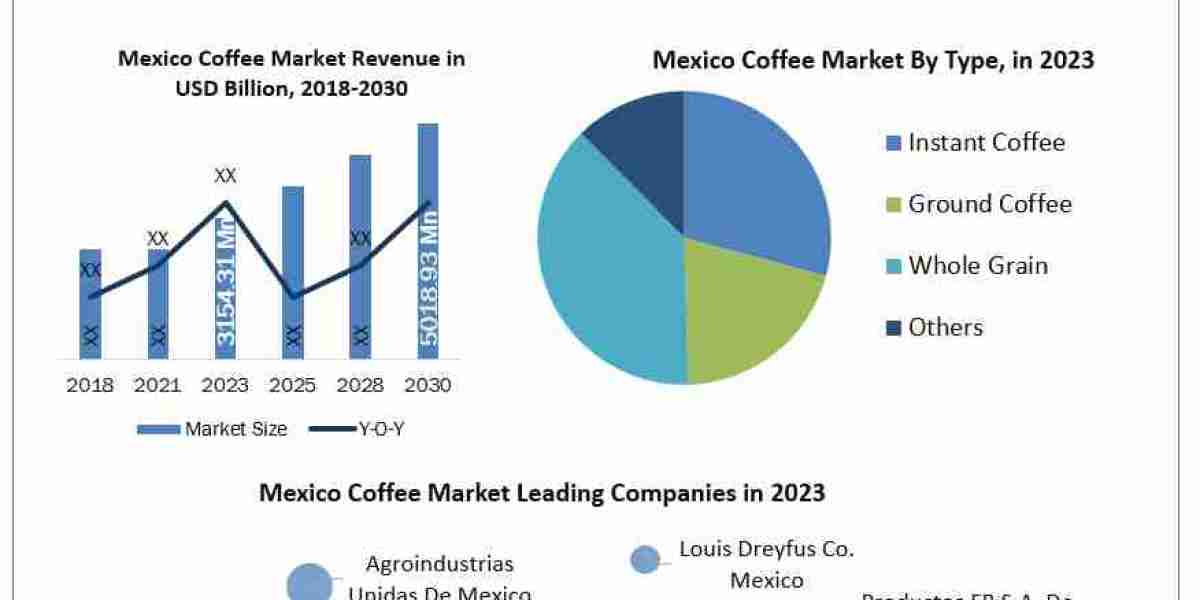Crypto mining software is essential for mining Bitcoin and other cryptocurrencies, allowing users to utilize their CPU, GPU, or ASIC hardware to validate transactions and earn rewards. Selecting the right crypto mining software and properly configuring it can significantly impact profitability. This guide will walk you through the complete setup process, from choosing the best mining software to optimizing its performance.
Step 1: Choose the Right Crypto Mining Software
Selecting suitable crypto mining software depends on the type of cryptocurrency you plan to mine and your hardware configuration. Here are some top choices:
For Bitcoin Mining (ASIC Miners):
CGMiner – Open-source, highly customizable, and works with multiple mining rigs.
BFGMiner – Ideal for advanced users, it supports FPGA and ASIC miners.
For GPU Mining (Ethereum, Altcoins):
PhoenixMiner – Efficient for Ethereum mining with high hash rates.
NBMiner – Works with both AMD and NVIDIA GPUs.
For Beginner-Friendly Mining:
NiceHash – Automatically selects the most profitable coin to mine.
Kryptex – Simple mining software that runs in the background.
Step 2: Check Hardware Requirements
Mining performance depends largely on your PC’s hardware. Before installing crypto mining software, ensure that your setup meets the necessary requirements:
CPU Mining: Low profitability, mostly used for Monero (XMR).
GPU Mining: Best for Ethereum, Ravencoin, and Ergo. Recommended GPUs include:
NVIDIA RTX 3080, 3090, AMD Radeon RX 6800 XT.
ASIC Mining: Ideal for Bitcoin mining. Top models:
Bitmain Antminer S19 Pro (high hash rate, power-efficient).
Power Supply: A high-wattage PSU is necessary for stable power output.
Cooling System: High-performance fans or liquid cooling prevent overheating.
Step 3: Download and Install Mining Software
To install mining software safely, follow these steps:
Visit the official website of the mining software you choose.
Download the latest version compatible with your operating system (Windows, Linux, or macOS).
Extract the files (if in a ZIP folder) and install the program.
If prompted, grant administrative permissions for installation.
Open the mining software and verify that it detects your ASIC hardware.
Step 4: Configure the Mining Software
After installation, you need to configure the software properly:
Choose a Mining Pool – Solo mining is difficult, so joining a mining pool increases earnings. Popular mining pools:
Slush Pool (BTC)
F2Pool (BTC, ETH)
Binance Pool (Multiple coins)
Enter Pool Details – Input the mining pool’s server address and port number in the mining software.
Set Your Wallet Address – Ensure your crypto wallet address is correctly entered for payouts.
Adjust Performance Settings – Optimize settings like power usage, intensity levels, and temperature control for efficiency.
Step 5: Connect a Crypto Wallet for Payouts
To receive your mining rewards, you need a secure crypto wallet:
Hardware Wallets (Best Security): Ledger Nano X, Trezor Model T.
Desktop/Software Wallets: Exodus, Electrum, Atomic Wallet.
Exchange Wallets: Binance, Coinbase (not recommended for long-term storage).
How to Link Your Wallet:
Copy your wallet’s receiving address.
Paste it into the mining software under the payout settings.
Enable two-factor authentication (2FA) for added security.
Step 6: Start Mining and Monitor Performance
Once setup is complete, you can start mining:
Launch the mining software.
Ensure your hardware is running at optimal hash rate.
Monitor real-time statistics such as power consumption, fan speed, and temperature.
If performance drops, adjust overclocking settings or update drivers.
Tools for Monitoring Performance:
MSI Afterburner – Adjust GPU clock speed and voltage.
HWMonitor – Track system temperature and power usage.
Mining Pool Dashboard – View hash rate and earnings in real-time.
Step 7: Optimize Mining Software for Maximum Profitability
For higher efficiency and profitability, follow these tips:
Optimize Power Usage: Reduce GPU voltage and power limits to save electricity.
Overclocking Settings: Increase memory clock speed for better hash rates.
Use Mining Calculators: Check estimated earnings on WhatToMine.
Update Software Regularly: New updates may improve hash rates and security.
Is Mining on a PC Profitable in 2025?
Mining profitability depends on electricity costs, mining difficulty, and hardware efficiency.
Bitcoin mining on a PC is no longer viable due to ASIC competition.
GPU mining remains profitable for altcoins like Ethereum, Ergo, and Flux.
Using a mining pool increases earnings stability, whereas solo mining is riskier.
To determine profitability, use a mining profitability calculator like NiceHash or WhatToMine.
Conclusion
Setting up crypto mining software on your PC requires careful selection of mining software, hardware compatibility, and proper configuration. Choosing the right mining pool, wallet, and optimization settings can significantly impact your mining efficiency and profitability. While Bitcoin mining software like CGMiner and NiceHash provide different levels of flexibility, optimizing power settings, hash rates, and temperature controls ensures long-term success. By following this guide, you can start mining cryptocurrencies efficiently and securely while maximizing returns.