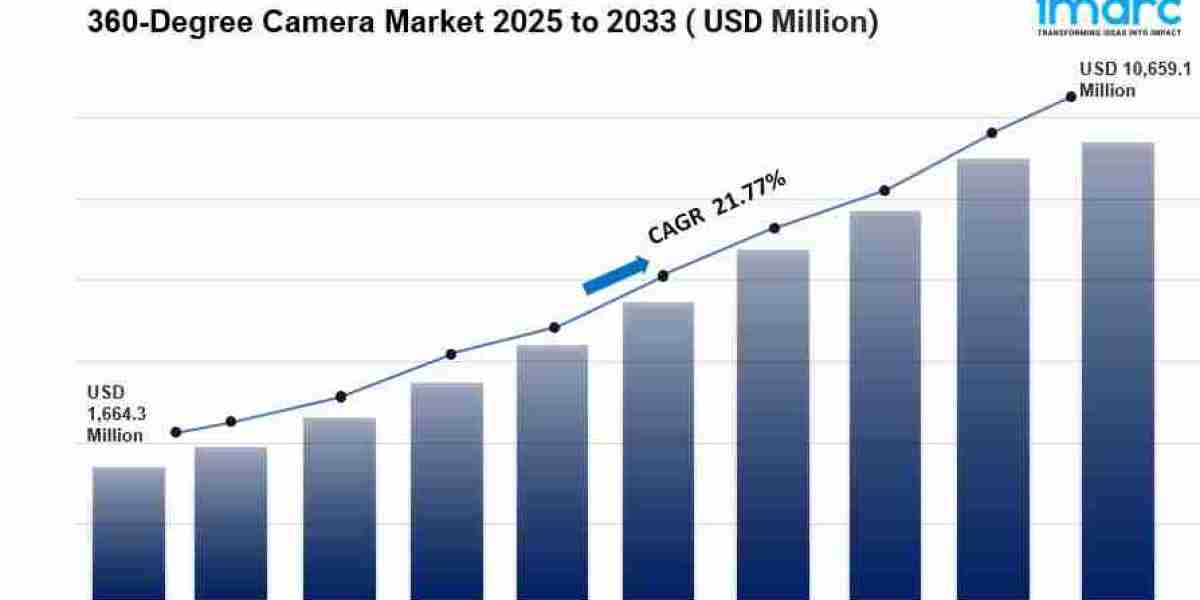Introduction
We live in a world where everything happens in real time, messages ping instantly, rides appear in minutes, and food gets delivered in a flash. It’s all about real-time features. From chat apps to stock trackers, real-time functionality is what makes mobile apps feel alive.
But building apps with real-time features isn't just a technical task; it’s a creative and strategic process. Whether you're a startup founder, a tech enthusiast, or just someone curious about how mobile magic happens, this guide breaks down the best practices in a simple, friendly way.
Let’s dive into the essentials of real-time mobile app development, with tips, strategies, and examples, especially from experts inapp developers in san francisco, where innovation is the name of the game.
1. What Are Real-Time Mobile App Features?
They make sure information flows instantly between users and systems. Examples include:
Instant messaging
Live location tracking
Stock or crypto price updates
Ride-hailing updates
Live scoreboards for sports apps
These features create a dynamic, engaging experience. Without them, apps would feel static, like sending a letter in the mail instead of a quick text.
2. Why Real-Time Matters in Today's World
We’re used to speed. No one wants to refresh a screen or wait for updates anymore. Real-time apps provide:
Better engagement – Users stick around longer.
Faster service – Uber, DoorDash, and similar apps rely on it.
More trust – Real-time tracking builds confidence.
Imagine tracking your pizza and seeing it on the move—feels good, right?
3. Choose the Right Use Cases
Not every app needs real-time features. Before jumping in, ask:
Does this feature improve user experience?
Is it essential for my app’s core function?
For example, a meditation app doesn’t need real-time updates, but a chat or delivery app does.
4. Select the Right Tech Stack
Your tools can make or break the experience. Choose platforms known for real-time efficiency:
Firebase – For real-time databases and messaging.
Socket.IO – Great for live chats and notifications.
Pusher – Used for real-time web and mobile interactions.
PubNub – Ideal for messaging and IoT data.
5. Prioritize Low Latency and Fast Responses
Lower latency = better experience.
Tips to reduce latency:
Use WebSockets over HTTP when possible.
Host servers close to your user base.
Optimize data size—send only what’s needed.
Think of it like sending a text versus mailing a letter. One is instant; the other takes days.
6. Reliable Backend: The Unsung Hero
The front end gets the spotlight, but the backend handles the heavy lifting.
A strong backend ensures:
Stability during peak loads.
Data accuracy across devices.
Smooth communication between servers and clients.
7. Scalability: Plan for Growth from Day One
You don’t want your app to crash just because it’s popular, right?
Here’s how to stay ready:
Use cloud infrastructure that scales automatically.
Design for horizontal scaling (adding more machines instead of just upgrading one).
Cache wisely with tools like Redis or Memcached.
Apps built in San Francisco are often designed to handle massive spikes, especially during product launches or events.
8. Data Sync: Keep It Consistent Everywhere
Imagine sending a message, and it doesn’t show up on another device. Frustrating, right?
Best practices for syncing:
Use real-time databases like Firestore.
Implement conflict resolution strategies for edits from multiple devices.
Ensure time-stamping for accurate update tracking.
Syncing makes the app feel like magic—seamless, instant, and effortless.
9. User Experience: Simple but Powerful
Real-time doesn’t mean complicated.
Keep the user interface clean and responsive:
Show loading indicators if data is being fetched.
Provide live status updates (e.g., “Typing…” in chat).
Make features intuitive no one should need a manual.
The goal is to make users feel in control while the tech works in the background.
10. Testing Real-Time Scenarios
Real-time apps need extra testing.
Here’s what to check:
How does it perform under load?
Does real-time data reach all users accurately?
How do different devices and networks affect performance?
Automated testing tools like Appium, BrowserStack, or even manual simulations are crucial.
11. Security in Real-Time Communication
With great speed comes great responsibility.
Protect users with:
End-to-end encryption for chat apps.
Authentication tokens (e.g., OAuth2, JWT).
Rate limiting to avoid spamming or denial-of-service attacks.
Especially in app developers in San Francisco, where privacy regulations are strict, security is non-negotiable.
12. Offline Functionality Still Matters
Even real-time apps need to work offline sometimes.
Tips for offline support:
Store local data with SQLite or a local cache.
Queue actions to sync later when back online.
Use background sync features.
Think of it like airplane mode in WhatsApp—your messages still get sent when you’re back online.
13. Monitoring & Maintenance Post-Launch
Your job isn’t done after the app is live.
What to monitor:
Server health and latency.
Data loss or sync errors.
User experience via feedback and analytics.
Tools like Firebase Crashlytics, Sentry, and Datadog keep you in the loop.
14. Tools and Services You Can Use
Here are popular tools trusted by industry pros:
Purpose | Tools/Services |
Real-Time Messaging | Socket.IO, PubNub, Pusher |
Real-Time Databases | Firebase Firestore, AWS AppSync |
Server Hosting | AWS, Google Cloud, Azure |
Analytics & Monitoring | Sentry, Firebase Analytics, Mixpanel |
CI/CD Pipelines | Jenkins, GitHub Actions, Bitrise |
Using these, even a small team can build something big.
15. How San Francisco Leads the Real-Time Game
The app developers in San Francisco scene are home to some of the world's smartest minds and most forward-thinking companies.
Why SF leads the way:
Innovation culture – Constant experimentation and iteration.
Access to talent – Engineers, designers, and strategists in one place.
Startup energy – Everyone's building the next big thing.
From Slack to Uber, many real-time giants started in San Francisco. It's the ultimate testing ground.
Conclusion
Real-time features aren’t just "nice-to-haves" anymore; they’re expectations. Whether you’re building a chat app, a delivery tracker, or a fitness coach, these features turn ordinary apps into engaging experiences.
By following the best practices above, from selecting the right tech stack to ensuring offline capabilities, you set the foundation for a robust, user-friendly, and future-ready mobile app.
And if you're looking for inspiration or talent, look no further thanapp developers in san francisco, the epicenter of digital innovation.
Frequently Asked Questions (FAQs)
1. What are real-time features in a mobile app?
Real-time features update information instantly for users, such as live messaging, GPS tracking, or stock prices.
2. Why is low latency important in real-time apps?
Low latency ensures that data transfers quickly and smoothly, making the app responsive and more enjoyable for users.
3. Can I build real-time features without a large team?
Yes! With tools like Firebase or PubNub, even small teams can integrate real-time features easily and efficiently.
4. How do I test real-time app functionality?
Use load testing, cross-device testing, and automated tools to simulate real-world scenarios and catch issues before launch.
5. Is San Francisco a hub for mobile app development?
Absolutely! San Francisco is home to top developers, startups, and tech giants who lead the charge in real-time innovation.