What Is an AI Answering Service?
An AI answering service is a smart phone system that uses artificial intelligence to handle calls. Instead of a person picking up, the AI greets the caller, listens to their request, and gives the right answer.
For example, if someone calls asking about office hours, the AI can respond right away. If they need to book an appointment, the AI can schedule it. If it’s a complex question, the AI can transfer the call to the right person.
It works 24/7, never gets tired, and can manage many calls at the same time.
Why Use an AI Answering Service?
There are many reasons businesses are switching to AI.
No missed calls – Customers get answers anytime.
Lower costs – You don’t need to hire staff for every shift.
Better service – Calls are answered quickly and clearly.
Scalable – Whether you get 10 calls or 1,000 calls, AI can handle them.
For small businesses, this can make a huge difference. It helps you look professional and keeps customers happy.
Understand Your Needs
Before setting up an AI answering service, think about what you want it to do. Every business is different.
Ask yourself:
Do I need it just to take messages?
Should it book appointments?
Does it need to answer common questions?
Should it route calls to different departments?
Make a list of the most common reasons people call your business. This will help you choose the right setup.
Choose the Right AI Service
There are many companies that offer AI phone systems. Some focus on small businesses, while others are built for large organizations.
When choosing, look for:
Easy setup – You don’t want something too complex.
Custom options – It should fit your business needs.
Integration – Check if it works with your booking system, CRM, or email.
Support – Make sure you can get help if needed.
Take a demo before you decide. A good provider will let you test the system first.
Create Your Call Script
An AI answering service works best when you give it clear instructions.
Write down the common greetings and answers you want it to use. Keep the tone friendly and simple. For example:
Greeting: “Hello, thanks for calling [Your Business]. How can I help you today?”
Hours: “We’re open Monday to Friday, 9 AM to 6 PM.”
Appointments: “I can book that for you. What day works best?”
The script doesn’t need to be long. It just needs to cover the basics so the AI can handle calls smoothly.
Train the AI
Most providers let you train the AI by giving it sample questions and answers. The more examples you give, the smarter it gets.
For instance, if people often ask about parking, teach the AI different ways callers might say it:
“Where can I park?”
“Do you have parking?”
“Is there street parking?”
This helps the AI understand callers, even if they phrase questions differently.
Test Before Going Live
Before turning it on for customers, test it yourself. Call your business line and ask common questions. See how the AI responds.
If something sounds off, adjust the script. If it struggles to understand a question, add more training examples.
You can also ask a few friends or team members to test it. This way, you get feedback from different people.
Go Live and Monitor
Once everything sounds good, make it live. But don’t just set it and forget it.
Keep an eye on how it’s working:
Are callers getting the help they need?
Is the AI handling the most common questions?
Are some calls still being missed?
Most systems give you reports. These show what callers are asking, how the AI answered, and when calls were transferred. Use this info to make improvements.
Keep Improving
An AI answering service isn’t a one-time setup. Over time, you’ll notice new questions from customers. Update the AI so it can handle them.
For example, maybe people start asking about holiday hours. Or maybe you add a new service. Keep the AI updated so it always gives the right answers.
The more you refine it, the better it will serve your customers.
Benefits for Small Businesses
For small businesses, AI can be a game changer. Many owners try to do everything on their own. But missing calls can mean losing customers.
With AI, you can focus on your work while knowing calls are covered. It makes your business look bigger and more professional, even if you’re a one-person team.
It also helps when you’re busy with customers in person. Instead of running to answer the phone, you can let AI handle it.
Common Mistakes to Avoid
When setting up an AI answering service, here are a few mistakes to avoid:
Using long scripts – Keep answers short. Customers don’t want to wait.
Forgetting to update – Don’t leave outdated info, like old hours.
Not testing enough – Always test before going live.
Relying only on AI – For complex issues, make sure calls can reach a real person.
By avoiding these mistakes, you’ll create a smooth experience for your callers.
Future of AI Answering Services
AI technology is improving fast. In the future, these services will get even smarter. They may be able to sense emotions in voices, give more personal answers, and connect with more business tools.
But even now, they’re powerful enough to help small businesses grow. Starting today means you’ll be ahead of the curve.
Final Thoughts
Setting up an AI answering service isn’t hard. It just takes a little planning.
Know your needs.
Pick the right service.
Create a simple script.
Train and test the AI.
Go live and keep improving.
Once it’s running, you’ll see the benefits quickly. No more missed calls. No more stress about answering the phone. Just smooth service for your customers, day and night.
FAQs
Q. What is an AI answering service?
A. It’s a phone system that uses artificial intelligence to answer and manage calls instead of a live person.
Q. Can AI really understand what people say?
A. Yes, modern AI can recognize different voices and ways of asking questions. The more you train it, the better it understands.
Q. Is it expensive to set up?
A. Not always. Many providers offer affordable plans, especially for small businesses.
Q. Can I still take calls myself?
A. Of course. AI can handle the basics, and you can set it to transfer calls to you for complex issues.
Q. How do I update my AI answering service?
A. Most services let you log in to a dashboard and change scripts, hours, or add new questions anytime.