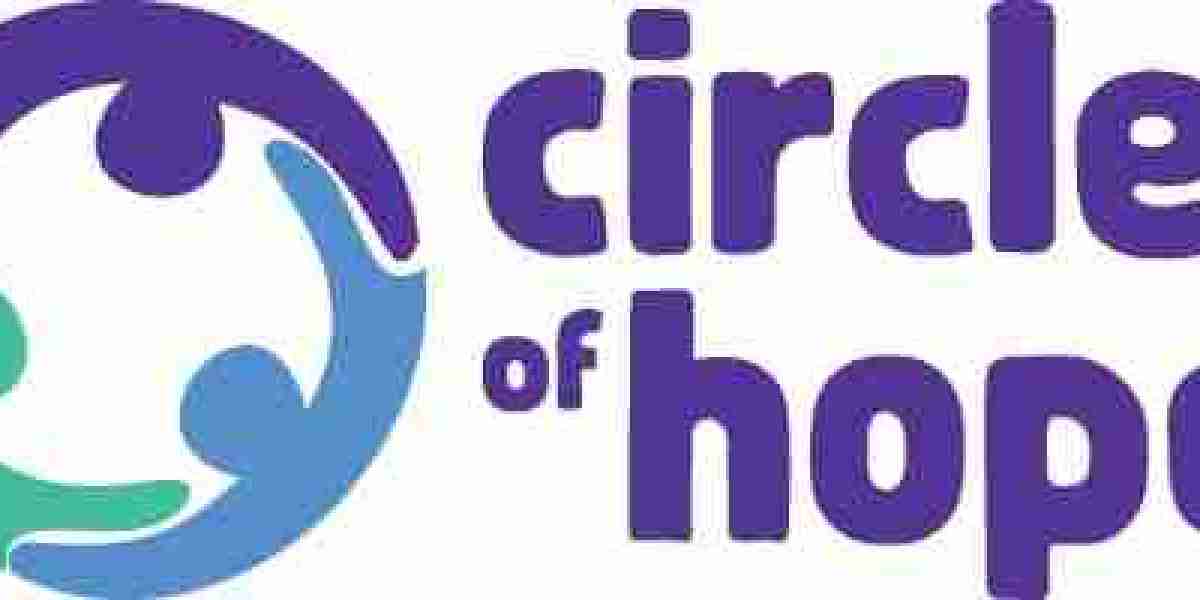In the modern era the user is constantly searching for a solution as to transform their business operations, and Odoo customization can be one such solution. The process of customization requires an in-depth planning, a good range of technical expertise, and a specific user-centric approach. In this blog we will discuss about the few tips and tricks for a successful Odoo ERP customization that ensures a long-term value and the minimal risk.
1. Define Clear Business Goals and Requirements
The first and one of the most essential points is to have a clear business goal. To have this the user should ask the Odoo partner to conduct the gap analysis which means to identify the gaps between their current processes and what can the ERP software Odoo offers as the out of the box. It is also essential to document all the pain points and desired functionalities so that the customizations are targeted well and only where it is necessary.
Also, it is important to prioritize the needs, for this they need to list the tasks and processes of their Odoo system that should be handled for each department for example the sales, purchase, HR, inventory, etc. This clarity also helps the developers to focus more on the high-impact customizations.
2. Plan and Document Everything
The second tip would be to develop a customization roadmap, here the Odoo experts outline the elements like which modules need the customization, the scope of changes, and what are the expected outcomes. The process also includes a data migration plan if the user demands to move from an older system.
The next point would maintain a detailed documentation, the process should have the document for every customization, including the code changes and the overall business logic. This plays a crucial part for the future maintenance, upgrades, and the situation like troubleshooting.
3. Choose the Right Customization Approach
If the user wants to have a simple change like the addition of the fields or want to modify the forms, they can go for the Odoo Studio. It’s user-friendly option and doesn’t require any type of coding.
To build the custom modules that is required for the complex systems, develop the custom modules instead of altering the core code. This preserves the upgrade compatibility and the system stability.
Overall, the user should be aware of what they want and what is the use of a certain element. Further if the user wants to keep customizing the separate ones from Odoo’s standard modules just to simplify the maintenance and upgrades.
4. Assemble an Expert Team
Work with Certified Odoo Partners, choose a team with proven Odoo expertise, especially in the case if the user needs localization or the industry-specific features. As the experienced developers helps to avoid the costly mistakes and ensure that the user have the best practices.
Involve End-Users, engage them from each department helps to gather the insights into daily workflows and pain points. Their feedback also ensures that the customizations are practical equally with the user-friendly and a better understanding.
5. Optimize for Performance and Scalability
Choose the expert that knows the ERP system well and has the capability to align your vision with the same. As they should write clean, optimized the code. Regularly review and refactor to avoid the chances of misshapes that could result in slowing down the user's system as their data volume grows.
Database Management, they should know how to implement the proper indexing, caching, and archiving the strategies as to maintain the fast response times, even with the large datasets.
Ensure the users customizations can handle the situations like an increased data and the significant user loads as their business grows.
6. Test Extensively Before Going Live
Working with the team like odooerp.org always test the customizations in a staging environment before they move to the actual deployment in the production. This minimizes the chances of disruption and catches the different range of issues early. The team also simulate the real scenarios as they test across various business scenarios, including the different fiscal periods and edge the cases, to ensure an advanced level of reliability and accuracy.
7. Plan for Upgrades and Maintenance
Align with the Odoo’s framework always ask the Odoo developer for the customizations that are compatible with the overall Odoo’s upgrade path. Avoid the direct changes to core code, as it mostly causes the issues during the future upgrades.
Schedule the periodic reviews and the updates to ensure that the users customizations remain compatible with the new Odoo versions and evolving all the necessary business needs.
8. Manage Change and Train Users
Choose the team that provide you a comprehensive training, customized training sessions with a clear documentation which help the users adapt to the new features and workflows.
The skilled experts generally establish the support channels for users to report the different issues and suggest the improvements. They foster a culture that reflects a continuous feedback and iteration.
9. Avoid Over-Customization
One of the most important tips is to customize only where it is necessary, customization can be overwhelming but when done overly it can lead to the various performance issues, like the upgrade challenges, and higher costs. Rather focus on the changes that deliver clear business value.
It is better to maintain the balance between flexibility and complexity, strive for the solutions that solve the business problems without making the system overly complex or difficult to maintain in the long run.
10. Ensure Compliance and Localization
Follow the regional guidelines for example if you are the one who is operating in the specific markets like India, Australia, and any other ensure that the customizations comply with the local tax, payroll, and the different regulatory requirements to avoid any type of legal issues.
For localization, work with the partners who understand the nuances of your market specially hence it can be achieved when the user has done deep research.
FAQ
What are the steps to edit Odoo?
To edit the ERP software Odoo the user first logs in to the Odoo and open the website app then click the option “Edit" it is used to modify the users content using the option drag-and-drop.
What is mapped in Odoo?
The mapped is a function that helps to return a set of field values.
What is a custom filter?
Custom filters are the specific filters that user specify in their application's code.